
Creating Engaging Learning Materials: Spark Curiosity and Lasting Understanding
Chosen theme: Creating Engaging Learning Materials. Welcome to a friendly, practical guide to designing resources that learners love to start and finish. Walk with us through stories, research-backed tips, and hands-on ideas that transform dull content into memorable learning experiences. Join the conversation, share your wins, and subscribe for fresh inspiration.

Personas with Purpose
Sketch two or three authentic learner personas, including their motivations, constraints, and contexts of use. A sales rep on the road needs bite-sized mobile modules; a lab technician needs step-by-step visuals. Share your persona insights in the comments so others can compare and refine.

Job-to-Be-Done Mapping
Define the job your learner is actually trying to accomplish, not just the topic you want to teach. When materials solve a real pain—closing a deal, passing an audit, calming a patient—they pull learners in. Tell us a job you uncovered that changed your design.
Storytelling that Makes Content Stick
Frame each module around a believable conflict, a meaningful choice, and a visible consequence. In a safety course, choosing between speed and procedure leads to different outcomes learners can explore. Share a topic you’ll reframe with this simple story arc.
Storytelling that Makes Content Stick
Blend short anecdotes with crisp statistics to boost credibility. Dual coding research shows stories plus numbers improve recall. Try opening with a two-sentence scene, then validate with a metric that matters. What data point would strengthen your favorite teaching story?

Design Clarity: Visuals that Teach
One Screen, One Message
Limit each screen to one core idea and strip away decorative noise. Use whitespace intentionally and highlight key verbs. Learners move faster when decisions are obvious. Drop a screenshot in our community and we’ll help you pare it to essentials.
Dual Coding Done Right
Pair concise text with purposeful visuals—process arrows, annotated photos, or simple diagrams. Avoid reading slides aloud; let visuals earn their place. Ask yourself, what does this image teach that text alone cannot? Tell us your favorite diagramming tool.
Color as a Guide, Not Décor
Adopt a restrained palette with consistent semantic meaning—green for success, amber for caution, blue for references. This speeds scanning and reduces confusion. Try a style guide and share your before-and-after designs for friendly feedback.
Active Learning: Get Hands and Minds Moving
Insert tiny decision points every few minutes. Offer targeted feedback that names the misconception and shows the right path. A healthcare module cut errors by 27% after adding three micro-challenges per topic. What micro-challenge could you add today?
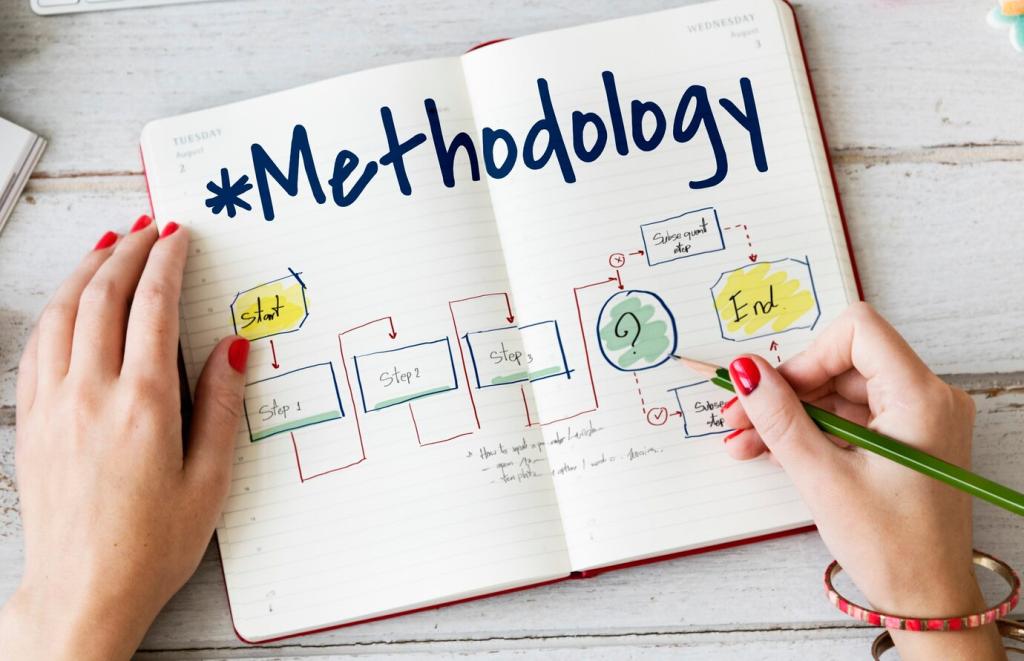
Use low-stakes checks to diagnose, not punish. Offer retry options with tailored tips. The goal is momentum, not perfection. One client saw course completion rise when quizzes unlocked bonus resources. How could you make assessment feel like guidance?

Replace recall-only questions with scenarios: write an email, prioritize a backlog, select safety steps. Authentic tasks transfer to the real world and boost confidence. Share an example where you turned a fact question into an action decision.

Show rubrics before learners begin. Criteria reduce anxiety and focus effort where it counts. Invite self-assessment to promote reflection. Post a rubric line you’re proud of, and we’ll help refine the language for clarity and fairness.
Accessibility and Inclusion by Design
Replace jargon with everyday words, short sentences, and active verbs. Plain language lowers cognitive load and welcomes diverse learners. Run a readability check and share a tricky sentence you’ve simplified for inclusive clarity.


Accessibility and Inclusion by Design
Offer transcripts, alt text, keyboard navigation, and captions. Provide choices: video, article, or interactive flow. Learners thrive when they can pick their best format. Tell us which alternative format your audience prefers most, and why.
From Feedback to Iteration
Behavioral Metrics That Matter
Track dwell time on tough screens, drop-off points, and repeat attempts. Numbers tell a story about friction. Pair analytics with comments to decide your next revision. Share one metric you’ll start monitoring to guide smarter updates.
Pilot, Listen, Refine
Run a lightweight pilot with five to ten learners. Watch where they hesitate, then fix friction fast. One team cut time-to-competency by a week after two rapid iterations. Will you pilot your next module with a small cohort first?
Celebrate and Communicate Changes
When you improve materials, announce what changed and why. Learners feel heard, and adoption grows. Create a short changelog that links fixes to specific feedback. Post your first changelog entry in the comments to model transparent iteration.
